To read what I consider the perfect computer for healthcare, click here.
UPDATE 10/25/10: Watch video of using MediTech on the iPad
UPDATE 10/25/10: Watch video of using MediTech on the iPad
To give a little background, I am a ENT (otolaryngology-head and neck surgeon). I see patients in all sorts of environments including the hospital, operating room, and outpatient clinic. In the hospital, I use MediTech and PACS while in the clinic I use NextGen. Admittedly, I was not entirely convinced the iPad would ever be useful in this varied medical setting which utilized different EMR platforms when it first came out earlier this year.
However, several developments have occurred that has since changed my mind due to the ingenuity of app developers and other progressive technology that allows the iPad to connect with hospital and outpatient clinic electronic medical records (EMR) regardless of operating system and security settings.
The information provided here is based on using an Apple iPad 16GB model with WiFi only ($499).
Software
Foremost of these evolutions is the iPad/iPhone apps now available that allows for EMR access. To give some background, I use MediTech and PACS in the hospital and NextGen in the outpatient clinic. In order for me to access all electronic health records, two iPad apps are necessary:
1) LogMeIn: Wonderful app that allows the iPad to remotely control a Windows (or Mac) desktop computer anywhere in the world. The iPad app itself is $29.99. The LogMeIn desktop software (free) also needs to be downloaded to any desktop you want to access/control with the iPad. In essence, the iPad takes control of the desktop which you can see on the iPad screen. As such, any software including EMR programs like MediTech, NextGen, or indeed any other application (via Citrix) on the desktop, can be opened and visualized on the iPad. Click here to download this program.
The pictures below show MediTech as well as PACS being opened on the iPad using LogMeIn. The keyboard you see is a bluetooth keyboard wirelessly connected to the iPad (more on this below).
Of course, this method produces a slow response time as one is jumping through different networks to obtain medical records access (iPad --> LogMeIn --> Desktop --> Citrix --> Medical Records).
A more elegant solution would be direct Citrix/VPN access to the medical records (iPad --> Citrix/VPN --> Medical Records). Unfortunately, the hospital/clinic would need to upgrade their software in order to make this happen (which has not yet happened at my hospital). For those curious, the iPad software is called Citrix Receiver and is a FREE app download! Click here.
2) WinAdmin or Jump: Of course, if one is able to access medical records using terminal services (rather than citrix, VPN, etc), there's a perfect app for that called WinAdmin or Jump. Just punch in the same info you do to open terminal services on Windows and viola... the remote desktop appears on your iPad! Both apps are iPad optimized and costs $8.99 for WinAdmin or $19.99 for Jump. Click here to download WinAdmin or here to download Jump. You can see a screenshot (to the right) where NextGen Master IM was opened up on the iPad using WinAdmin app.
The difference between Jump and WinAdmin are several-fold. Jump has better mouse usage controls (there's a mouse!), better virtual keyboard (including Tab, Esc, Function keys), and allows for external keyboard text entry. WinAdmin does not (so far). But I guess you get what you pay for! Having used both, I personally prefer Jump (originally purchased WinAdmin because it was cheaper).
SO, I basically use Jump to access NextGen which is accessible via terminal services and I use LogMeIn to access MediTech (as well as PACS viewer). As soon as direct Citrix access is available (should the hospital upgrade their Citrix software), I would change to Citrix Receiver instead of LogMeIn in a heartbeat.
Hardware
The keyboard is essential as I do a great deal of free-typing which is not easy (to type very fast) when using the iPad's virtual keyboard. As such, a bluetooth wireless keyboard is important for me to allow fast touch-typing. There are plenty of wireless keyboards out there... the one I use is the Apple Wireless Keyboard. However, this keyboard isn't perfect as the keyboard is bigger than the iPad and as such, needs to be carried around separately. I never even bothered getting the iPad Keyboard Dock as one MUST orient the keyboard vertically (in order to dock the iPad) which is not preferable when I used the iPad for accessing electronic medical records. For just that reason, I always keep the iPad screen locked in horizontal orientation.
As such, for me, the next piece of the iPad implementation for medical use is hardware. Here, I am most eagerly awaiting for the ClamCase which is supposed to be available for sale in Fall 2010. The "ClamCase" offers the perfect package in my mind:
• A nice case for the iPad for transportation
• A wireless bluetooth keyboard for freetyping
• Full use of the iPad as a standalone device in case I don't want to use the keyboard
• Keyboard fits within the case where you want it (so it can be opened up like a laptop)
What the ClamCase does that no other device offers is a wireless bluetooth keyboard BUILT-IN to the iPad case in a single beautiful package!
Here's a YouTube video showing the full features of the ClamCase:
Hopefully, it will live up to its hype and I will be basking in heaven using the iPad to do pretty much everything whether in the hospital, operating room, or clinic. Once multi-tasking becomes available with the next OS Upgrade (iOS4) later this month, that will be most awesome as than I can have NextGen, MediTech, and Safari up with Rcopia (the electronic prescribing program I use) all up and running simultaneously and I will be able to just switch among the programs without losing anything.
For now, I'm trying it out on a limited basis before ditching the old system (desktop computer in each exam room) and using iPad exclusively.
Will keep those interested updated on my experiences over time...
In meantime, read what I consider the perfect computer for healthcare here.
Related iPad and MediTech Blog Articles:
6/19/10 The Perfect Computer for Healthcare and Electronic Medical Records
9/8/10 Dr. Chang Featured in Magazine Article on Using iPad with MediTech EMR
9/20/10 UPDATE: iPad and MediTech Electronic Medical / Health Records
10/12/10 UPDATE #2: iPad and MediTech Electronic Medical / Health Records
10/25/10 New Video Produced on Using MediTech on the iPad!

















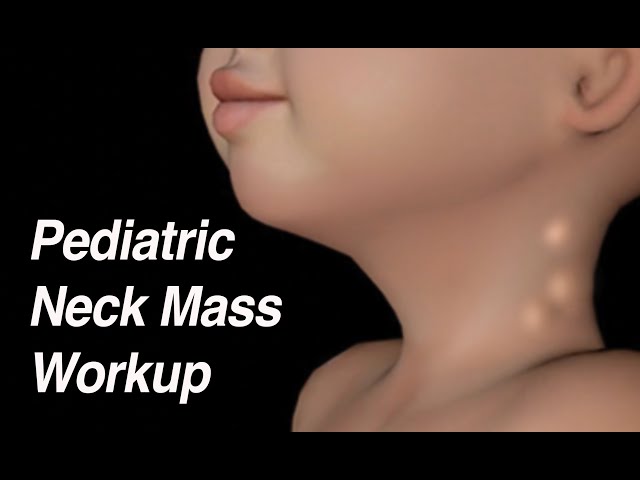

1 comment:
Hey fauquier, you know RHUB has released its iOS app for remotely accessing computers from your iPads, iPhones etc. It works well and can be downloaded for free from Apple store.
CLICK to Post a Comment